Easily add a video response to a quiz. (Note: this technique works with uploading any webcam recording you want to embed within any Rich Content Editor field in Canvas, such as Pages, Quizzes and Assignments).
01 - Start with clicking on the plug icon that adds media to response and choose Embed Kaltura Media from the list.
The first time you use this, it will give you a list to select from. Choose Embed Kaltura Media.
02 - Click on Add New.
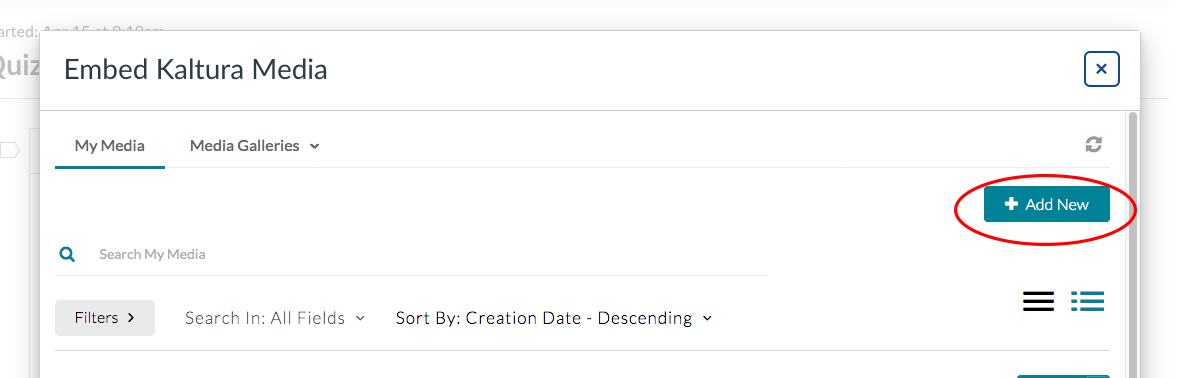
03 - You will get this list of choices. Choose Express Capture.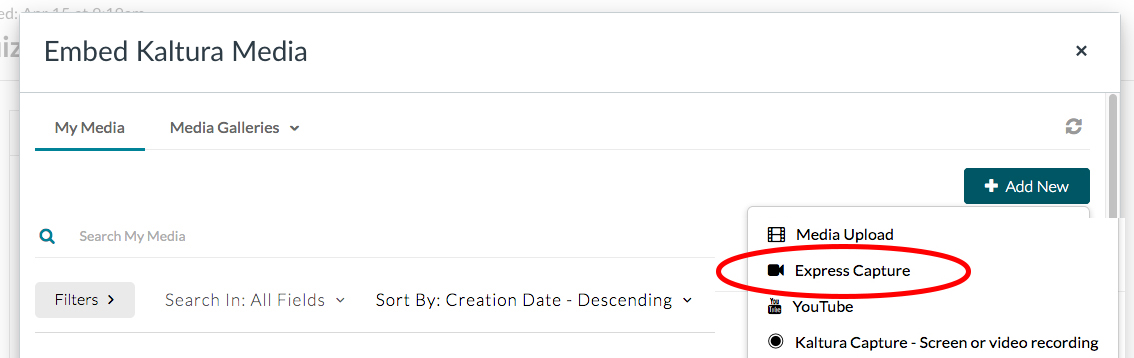
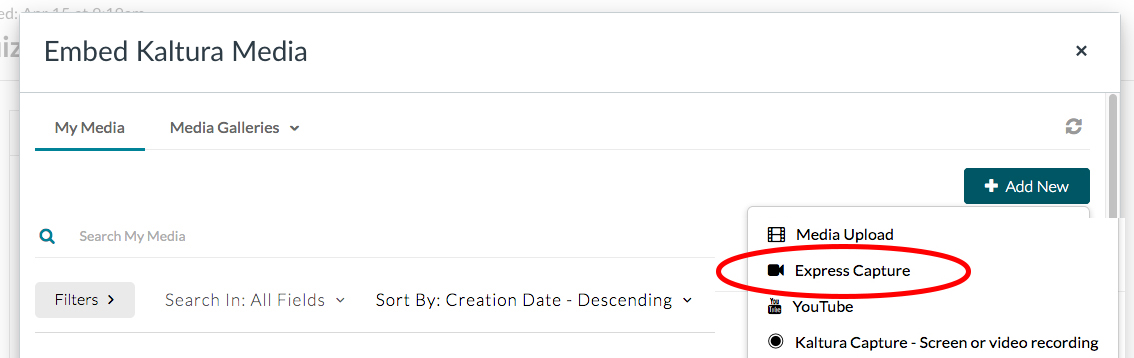
04 - The recording interface pops up. Click the big red button to record.
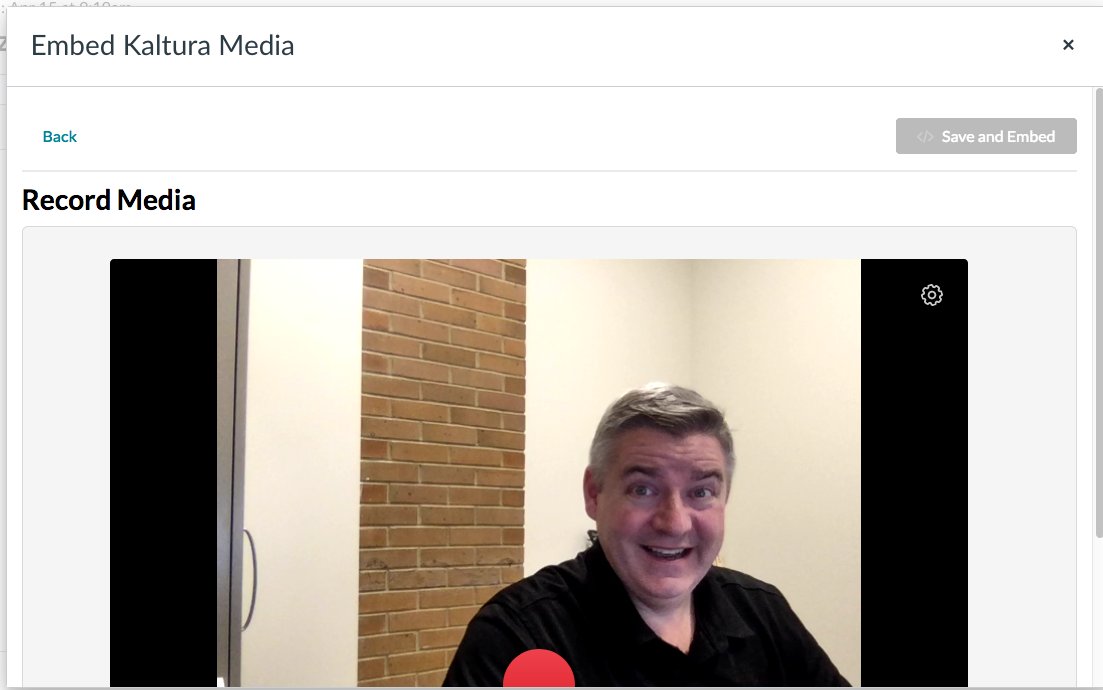
05 - Then you get a screen that lets you re-record, download and save a copy to your computer, or use the video you just recorded. Click on Use This.
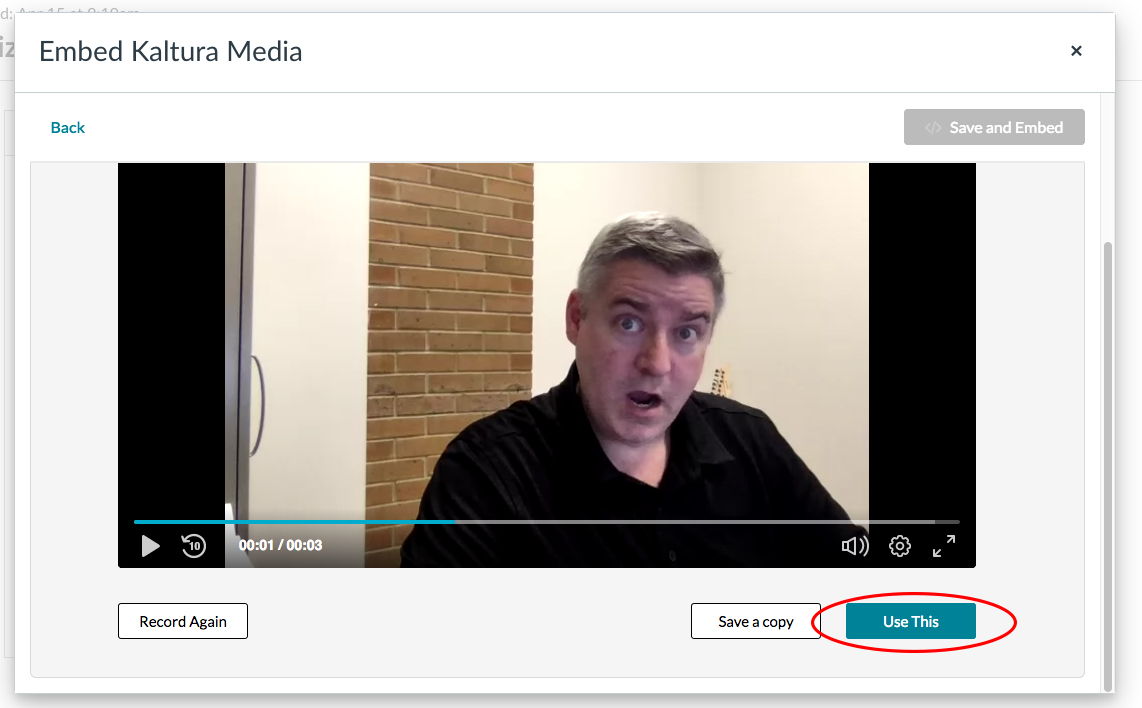
06 - The video will upload and you will get this screen. Click on Save and Embed.
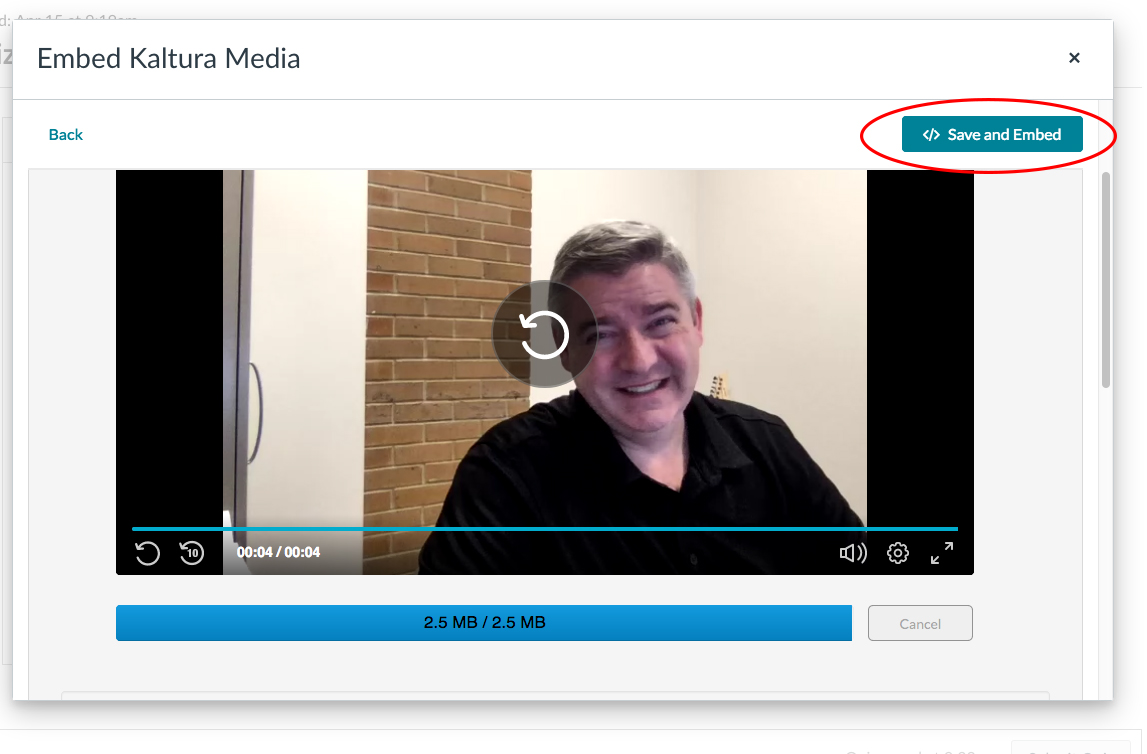
07 - The video will need to process a little while.
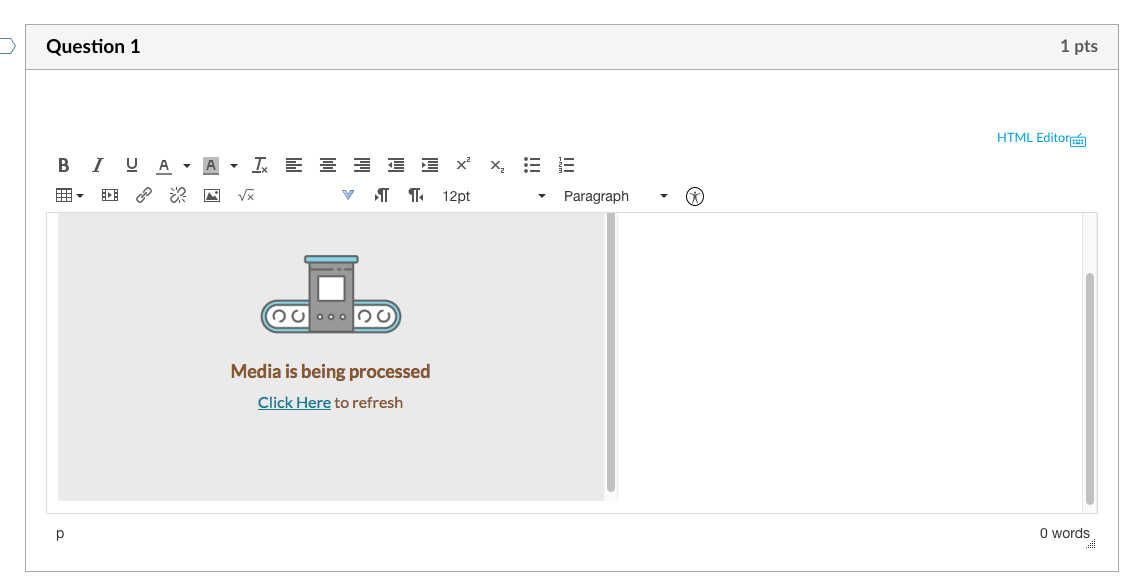
08 - But it will embed in the answer space… ready to submit.
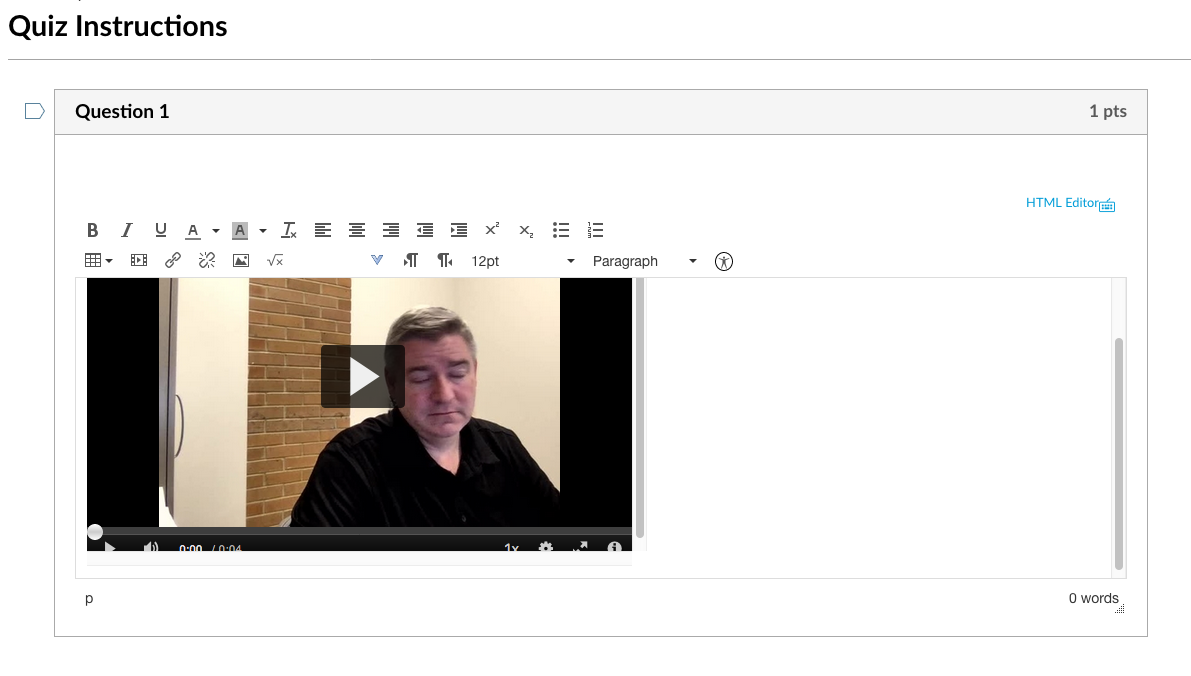
REV EZ 08/02/21
